Facilitators¶
Creating a learning circle¶
From your dashboard, you can create a new learning circle. This is a five step proces with a sidebar that provides tips and relevant links to the online community. In the final step, you have the option to pubish your learning circle immediately, or to save it as a draft.
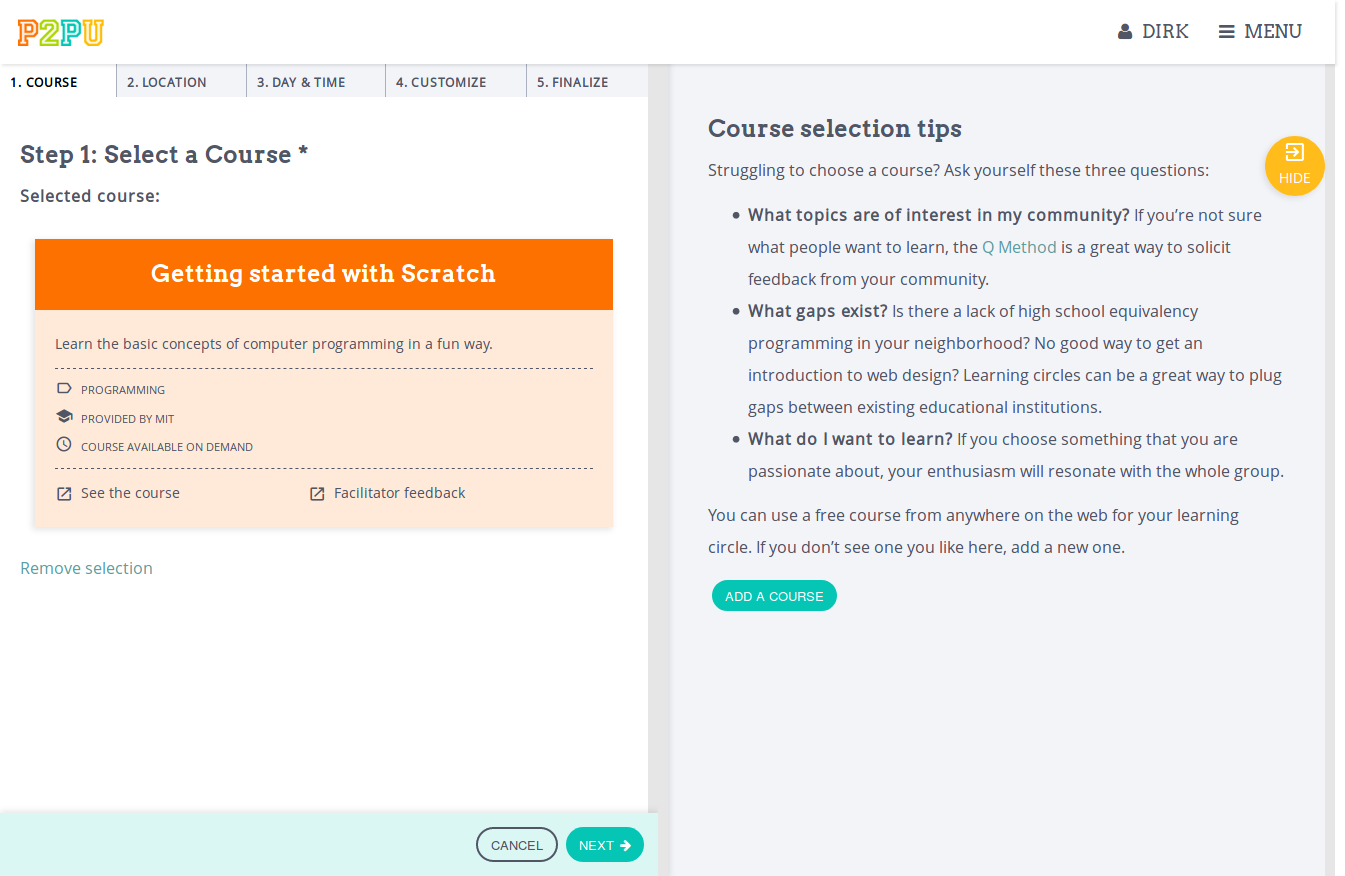
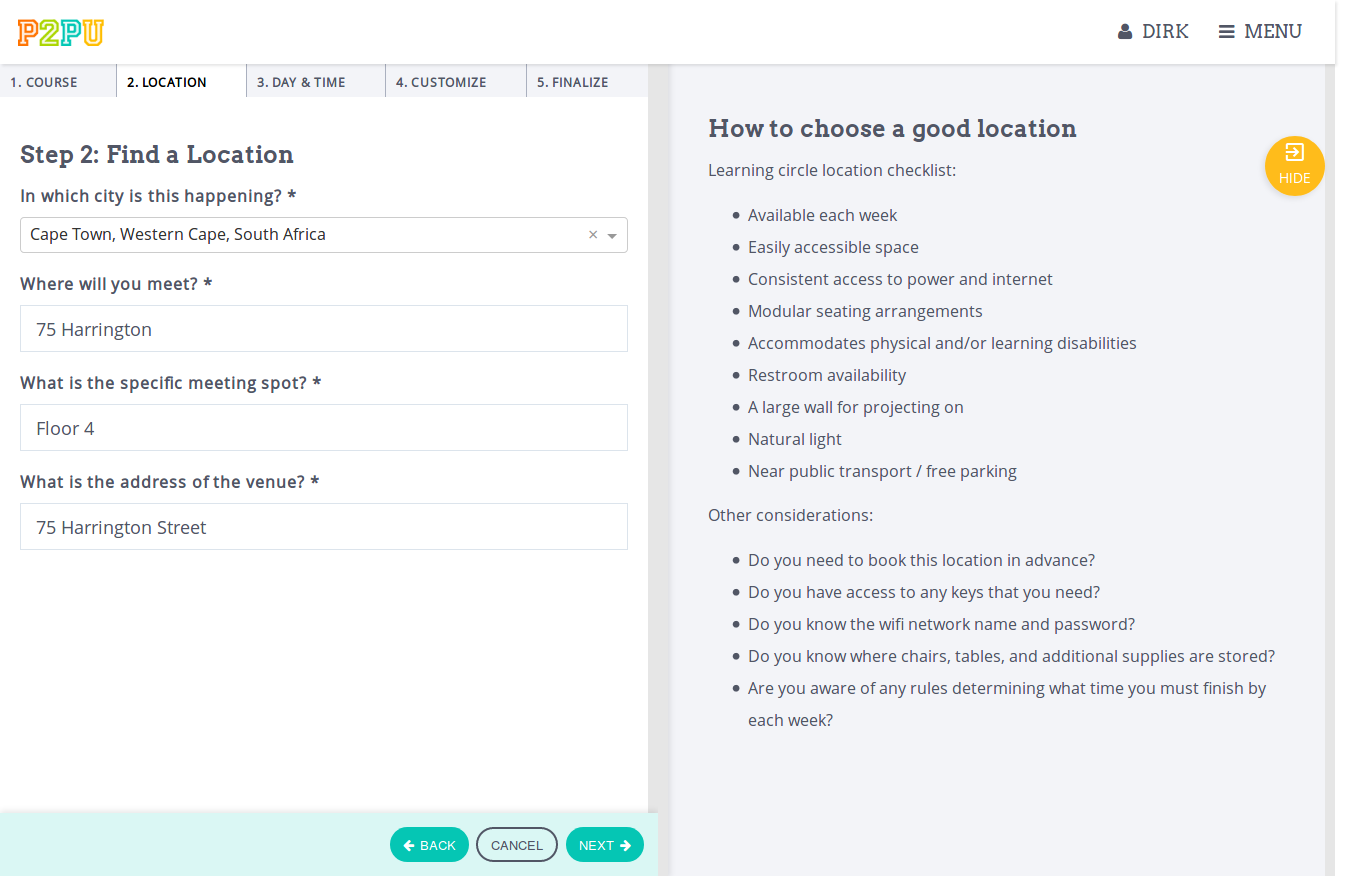
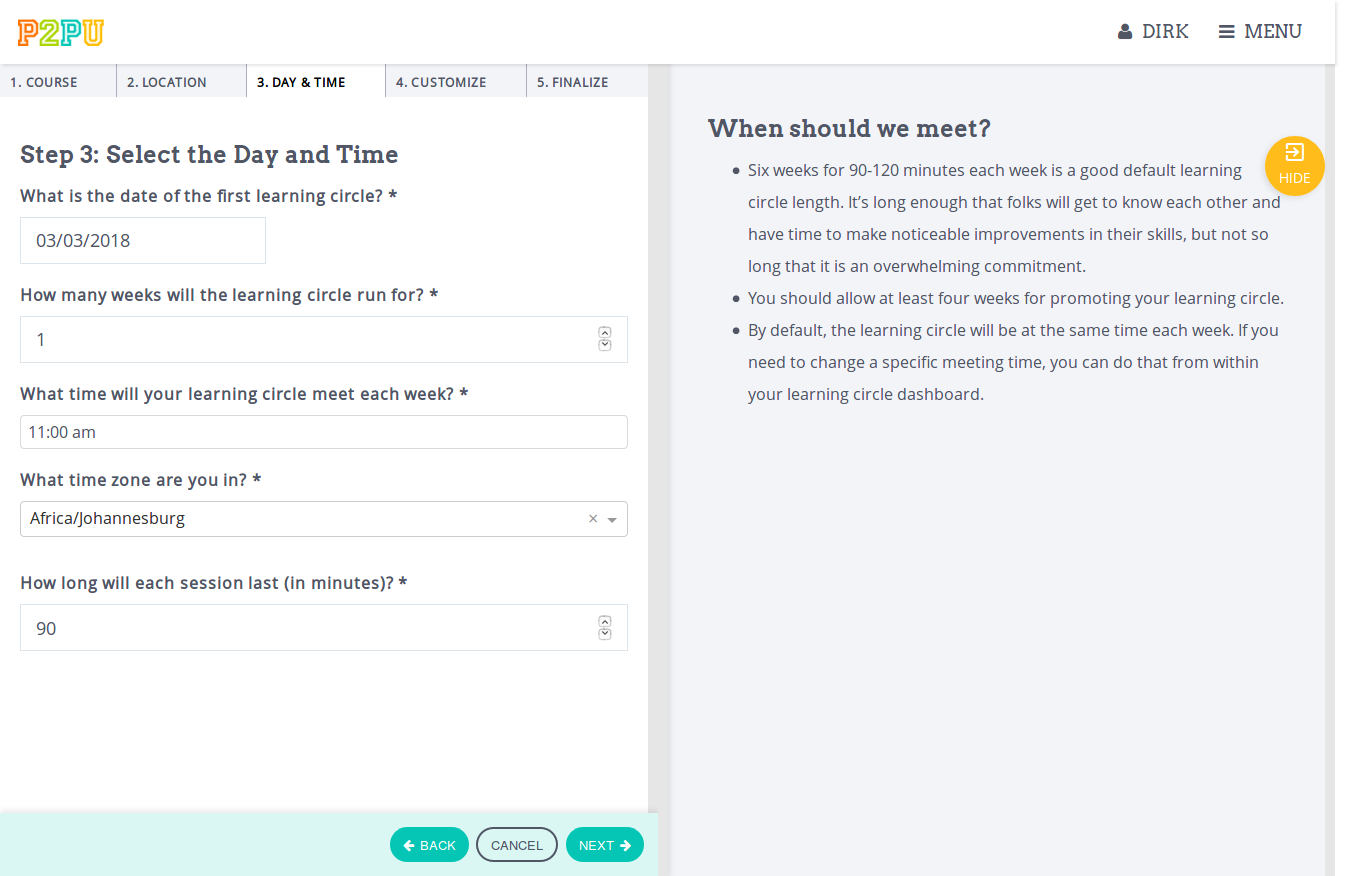
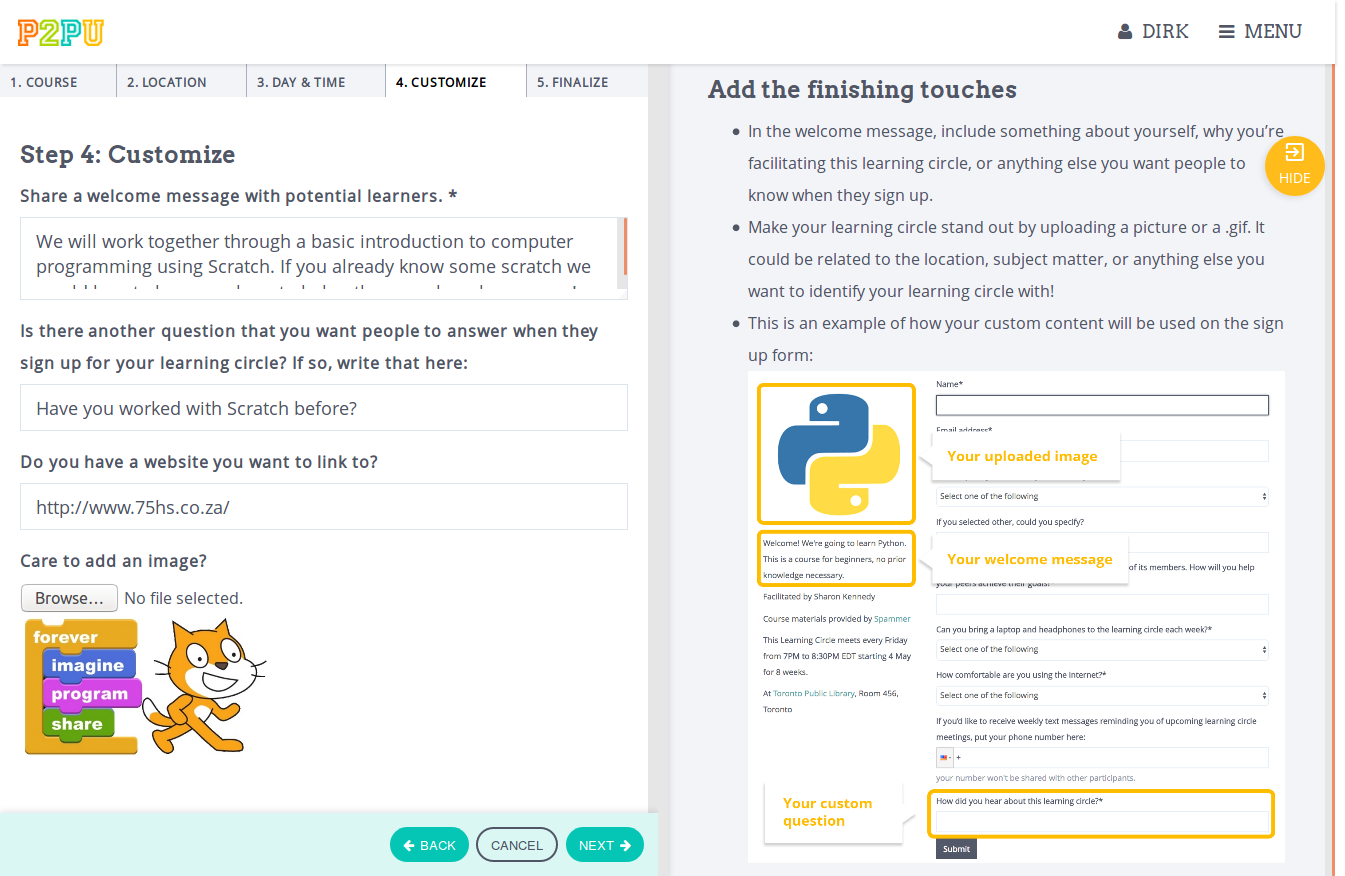
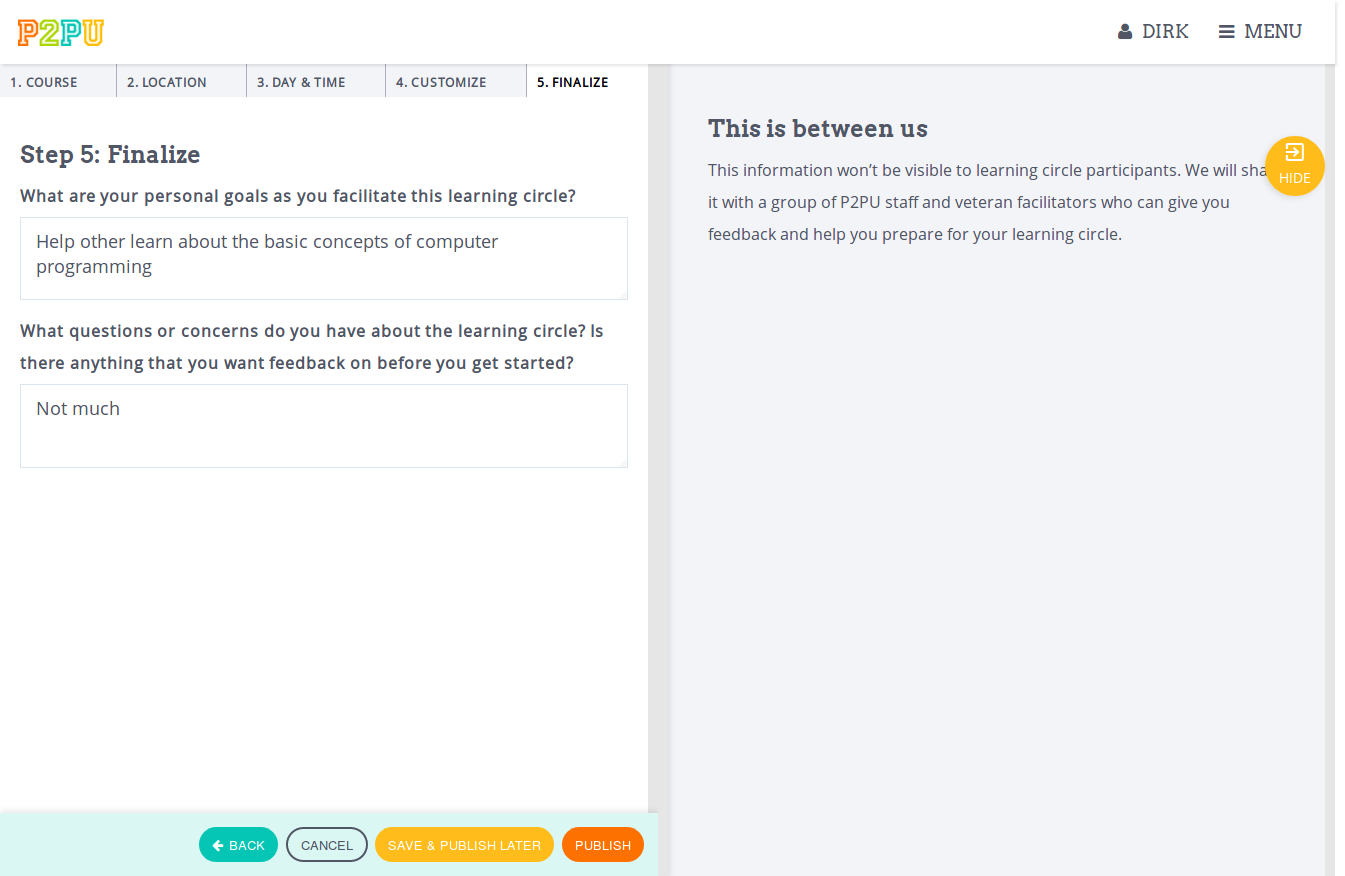
Promote your learning circle¶
Once your learning circle is created, you will receive an email with a link to the webpage where people can sign up.
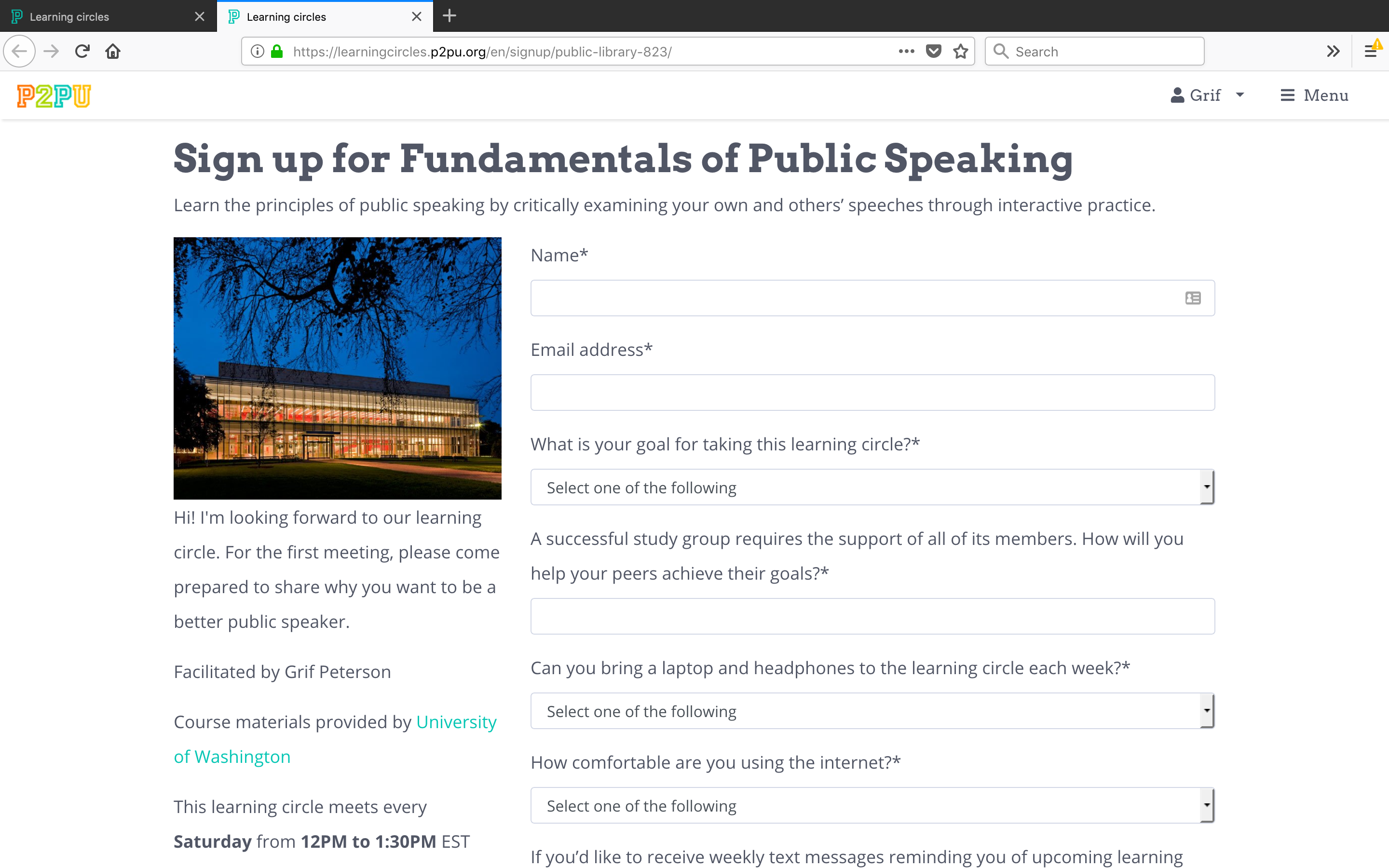
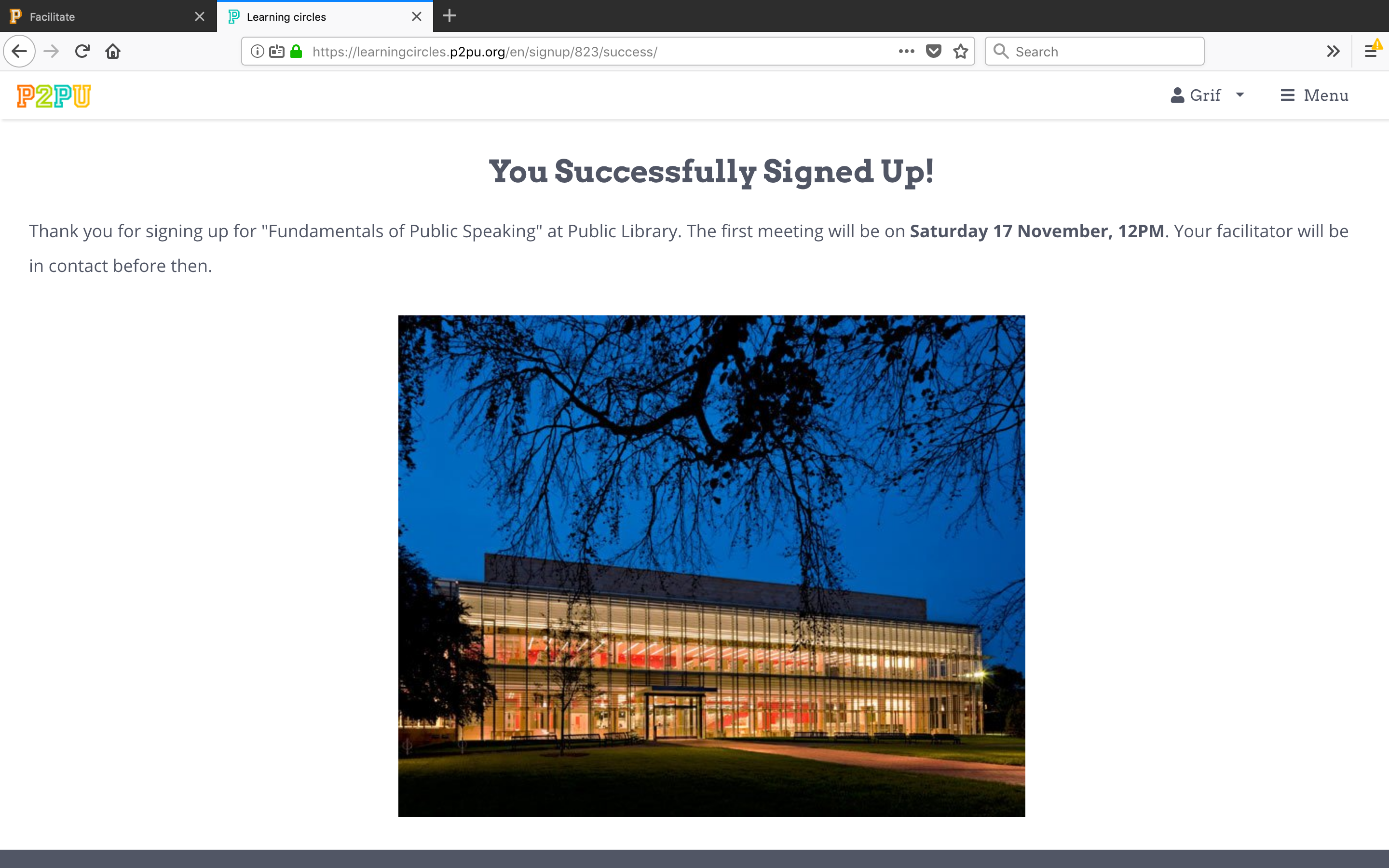
If a learned signs up with an email address, they will receive an email confirming their involvement and introducing them to learning circles. Facilitators are copied in the email and both learner and facilitator can reply to the email to communicate with each other.
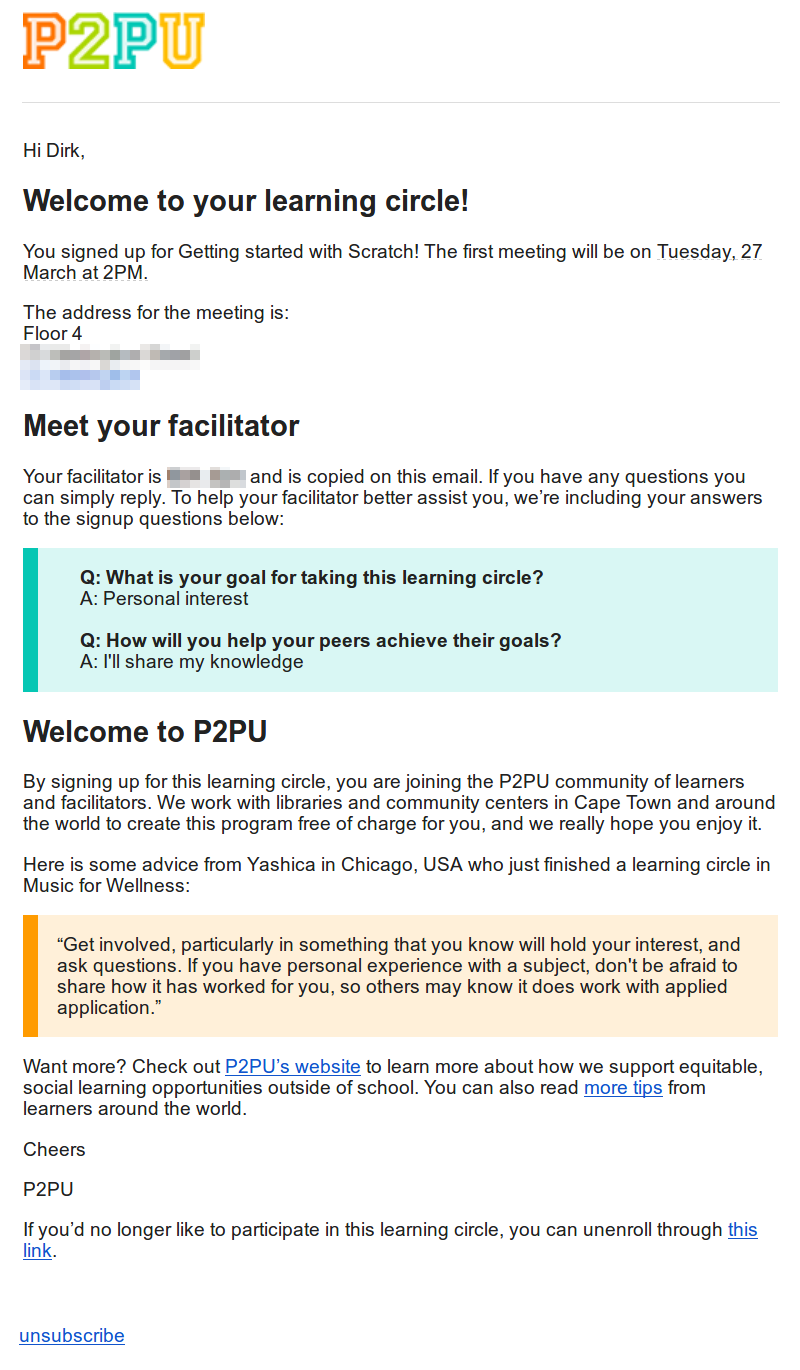
Managing your Learning Circle¶
Once you’ve saved your learning circle, it will appear on your Dashboard, where you can now access the learning circle management tools.
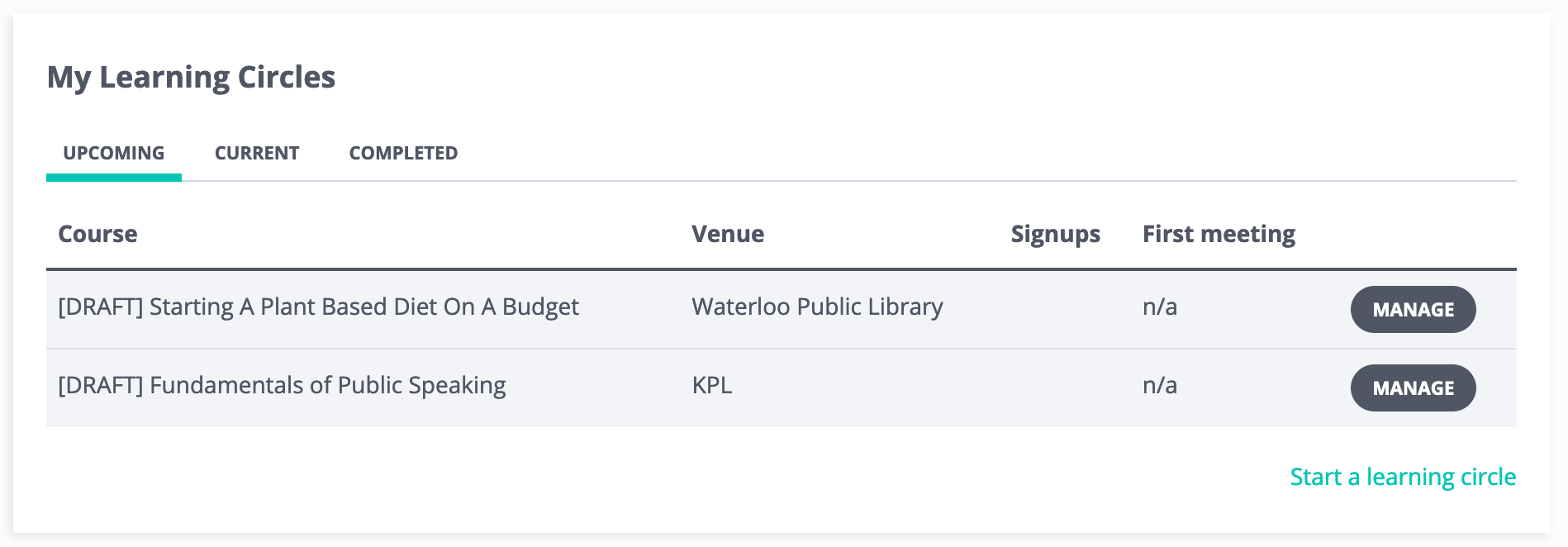
When you click on “Manage”, you’ll go to a page for your learning circle that looks like this:
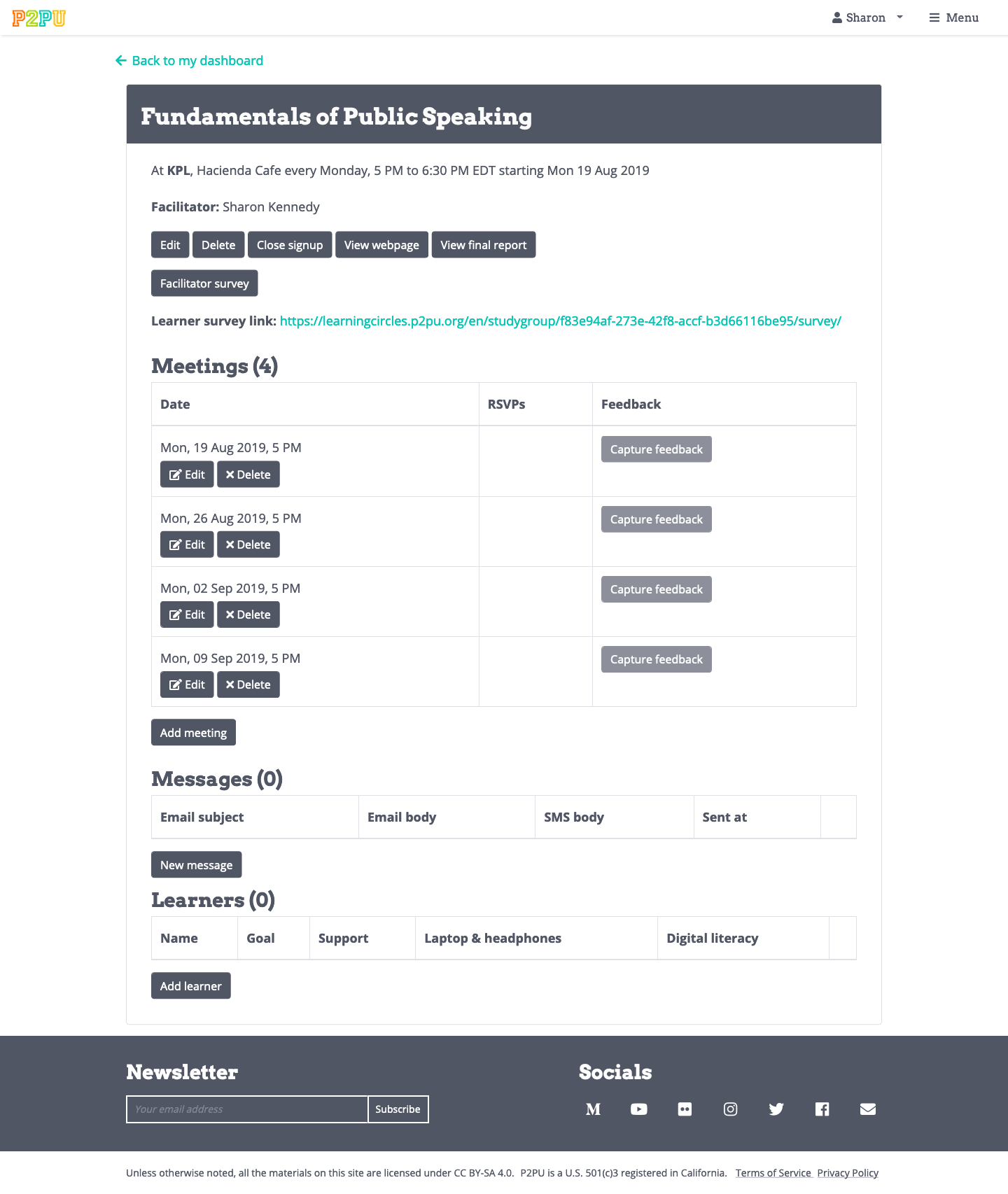
Manage sign ups¶
Anytime that somebody signs up, they will appear on your dashboard. We recommend that all learners are signed up through the facilitator dashboard during the first meeting. If you need to add or remove learners from the learning circle, you can do so on the “Members” part of the dashboard.
To add a learner manually, click the “Add learner” button and fill in the learner detail. You will need to fill in the “Goal” and “Support” fields, so make sure that you get this information from the learners if you plan to add them to the dashboard at a later stage.
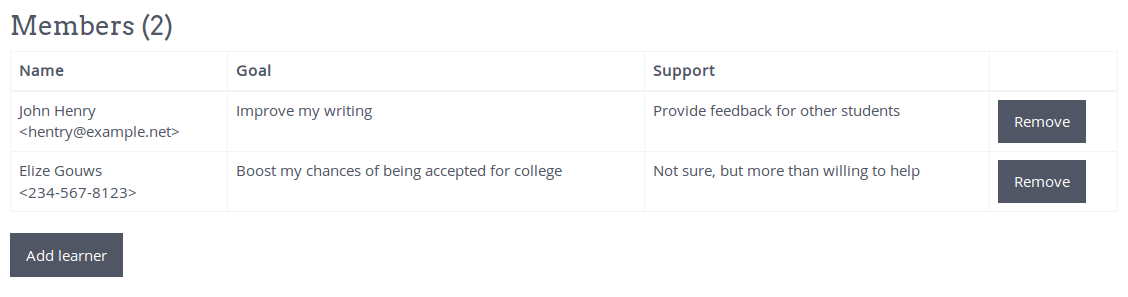
View and edit meeting times¶
The dashboard will show you a list of all the meetings that are scheduled for you learning circle. Learners have the opportunity to RSVP to meeting reminders via emails they receive, and as they RSVP you will be able to see their responses here. If there are some meetings that will happen at a different time than normal, or if you would like to add an extra meeting, you can do so here.
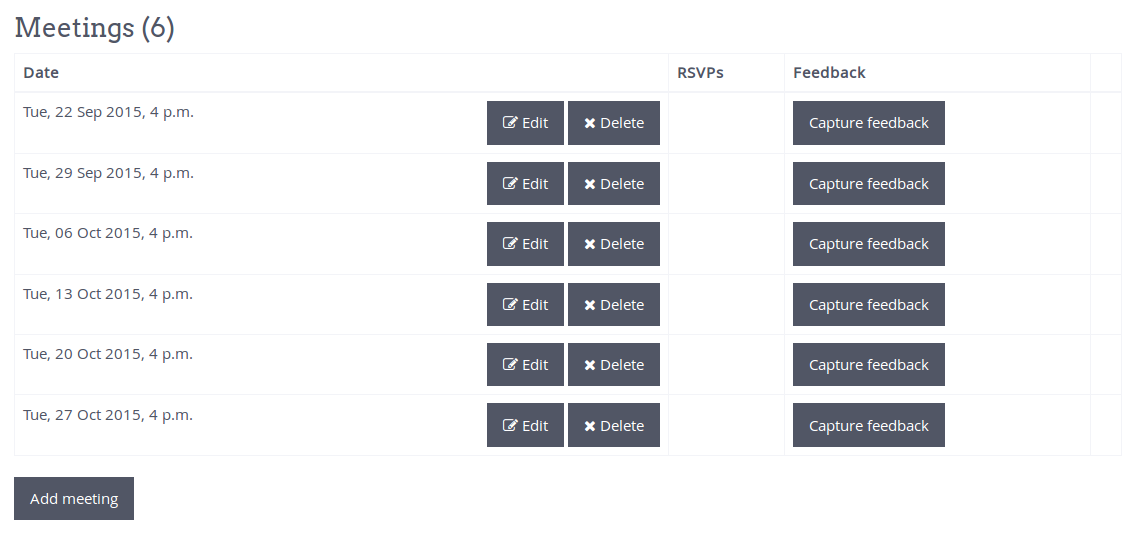
Contact learners¶
To send a new message to all learners, you can click on “New message”.
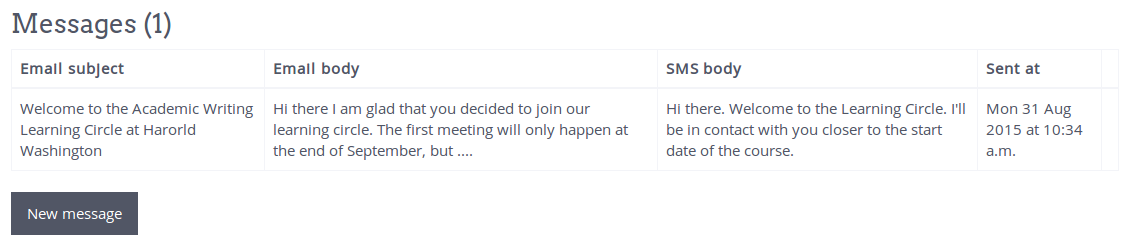
Here you can author a message that will be sent out to everyone who signed up for the learning circle. The text you put in the “Email body” field will be sent to the learners who signed up with an email address, while the text in the “SMS body” field will be sent to the those who signed up with a mobile number. SMS text should be short (limited to 160 characters).
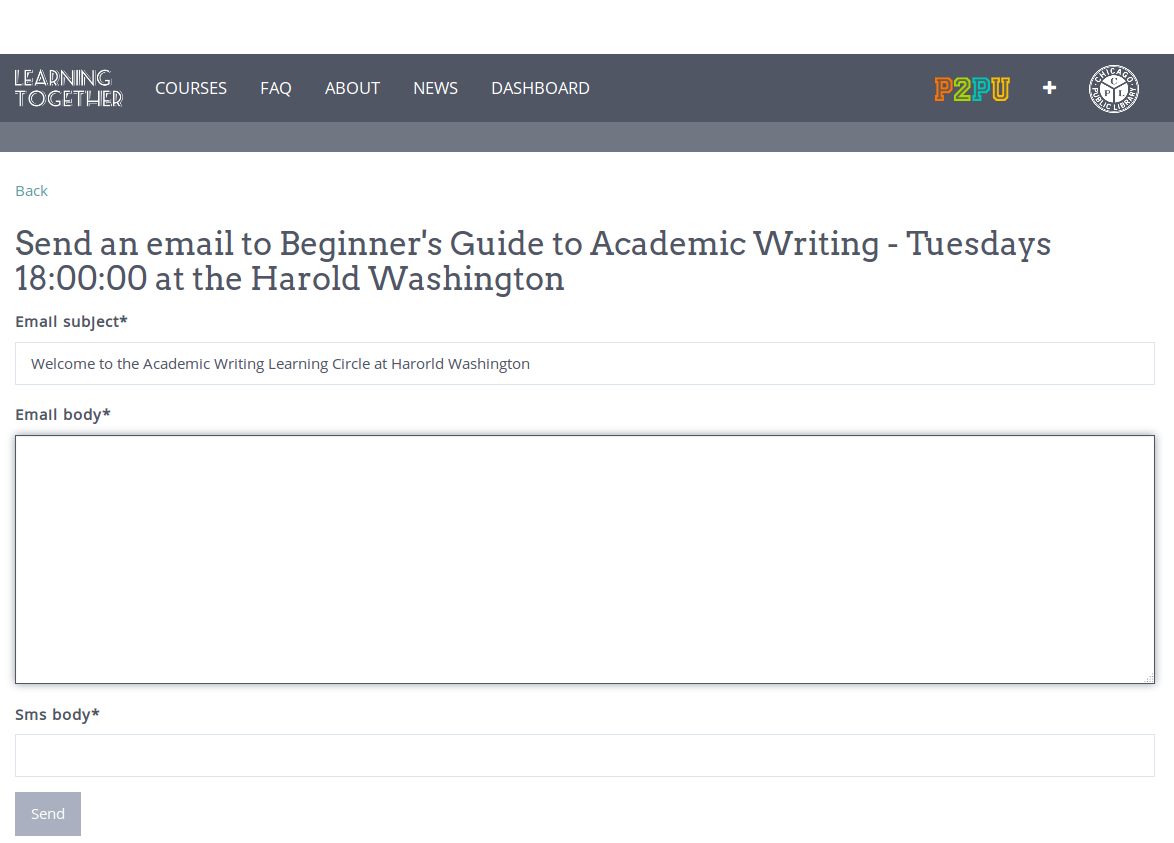
Automatic reminders will be generated for learning circle meetings 4 days ahead of the meeting time. When this reminder is generated you will receive an email with an example of the reminder. If you wish to edit the content of the reminder, you can follow the link in this reminder or you can go to the dashboard and edit the reminder from there.
The reminder will be sent to learning circle participants 2 days before the meeting time. If you do not want to make any changes to the meeting reminder, you can simply ignore the reminder.
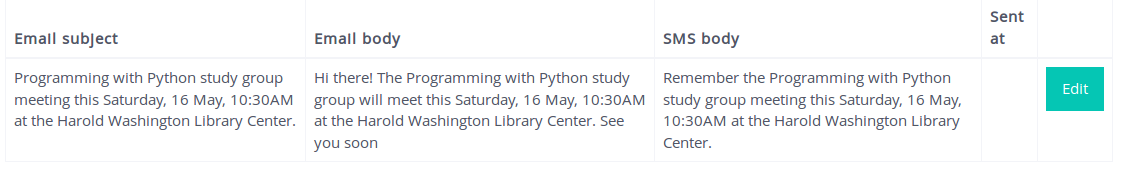
Communication from P2PU¶
We ask facilitators and participants a few questions at different times during the life cycle of a learning circle. We want the questions to be thoughtful and the information gathered to be useful. Here’s an overview of what we ask and when we ask it. The diagram below shows the timeline for a single learning circle:
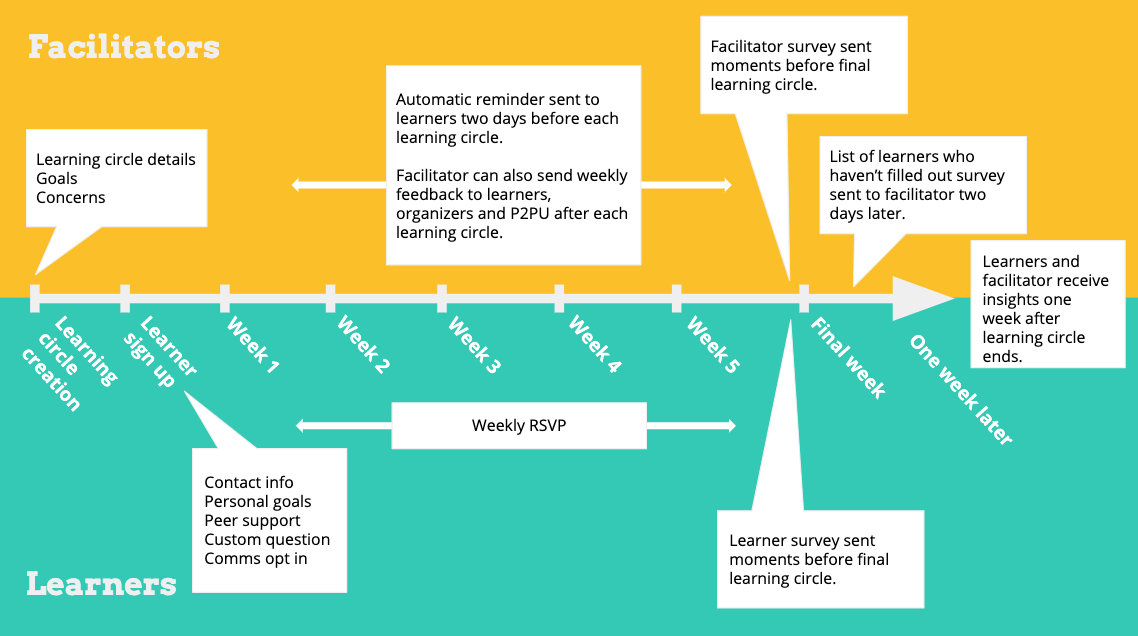
Weekly feedback¶
Each week ends with a short intervention where the facilitator should capture feedback from the learning circles. The facilitator can capture this information in any way that they want, but at some point (during or right after the learning circle, the facilitators should record this information in the dashboard by clicking on the “Capture Feedback” button next to the appropriate meeting date.
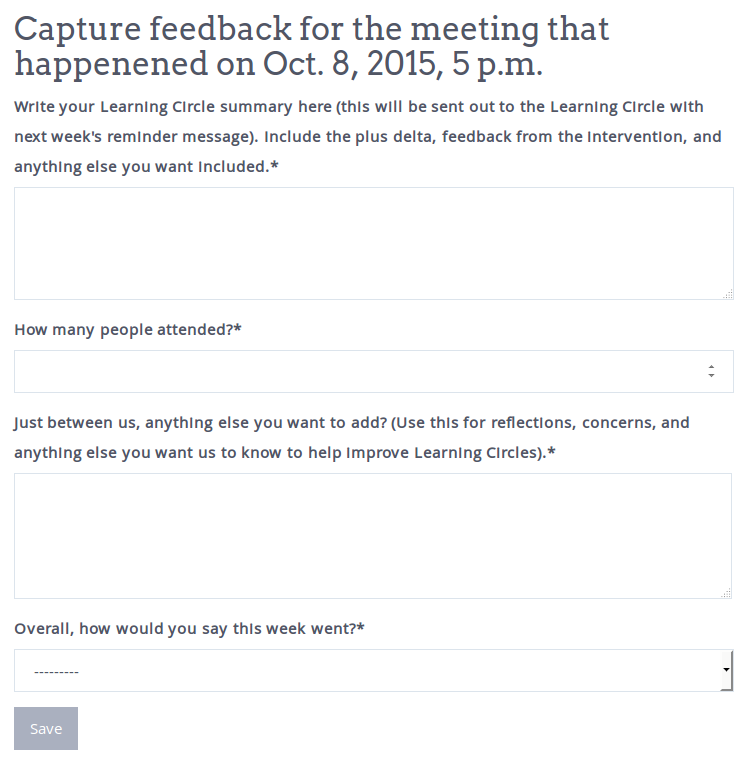
Surveys and report¶
When learning circles wrap up, we will send emails to both learners and the facilitator to learn more about their experience. The survey serves as a baseline for assessing learning circle quality and a prompt for feedback about the online course.
These are the questions we’re asking learners: 1. What did you hope to achieve when you joined this learning circle? 2. To what extent did you achieve this? (1-5 scale) 3. Do you feel more confident about what you just learned in the course? (1-5 scale) 4. How do you intend to apply what you learned? 5. How well did the online course work as a learning circle? (1-5 stars and reason) 6. Please share any other impressions you had about the online course. 7. How likely are you to recommend participating in a learning circle to a friend or colleague? (1-5 starts and reason)
And these are the questions we’re asking facilitators: 1. What did you hope to achieve when you signed up to facilitate this learning circle? 2. To what extent did you achieve this? (1-5 scale) 3. Did anything about the learning circle surprise you? 4. Do you have any stories from the learning circle you want to share with the P2PU community? 5. About how many people showed up for the first, second and last meetings? 6. How well did the online course work as a learning circle? (1-5 stars and reason) 7. How likely are you to recommend facilitating a learning circle to a friend or colleague? (1-5 scale and reason)
Two days before the second to last meeting:
Learners and facilitators will receive an email with the link to a survey. This gives everyone some time to complete the survey, and it gives facilitators an opportunity to remind participants to take the survey or even do it collectively as a reflection exercise in the final meeting.
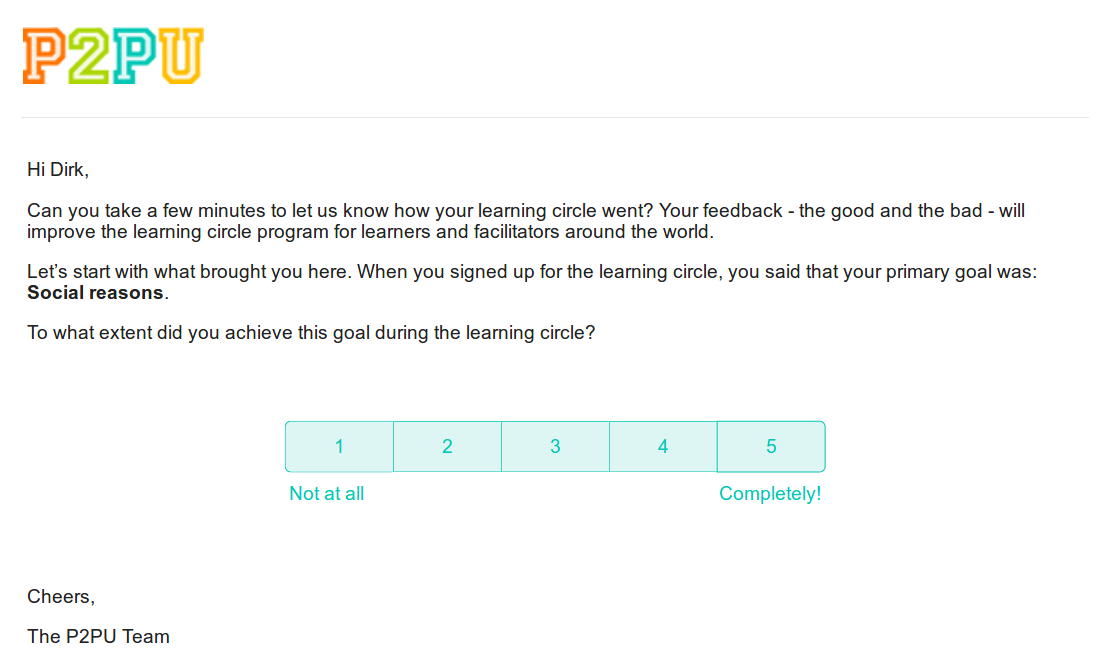
Two days before the final meeting:
The facilitator will receive another email two days before the last meeting as a reminder about the survey. It’s an opportunity to send a direct reminder to the learners or incorporate the survey into the last meeting. We’ ve even included an email template and the contact information for the learners who haven’t filled out the survey yet.
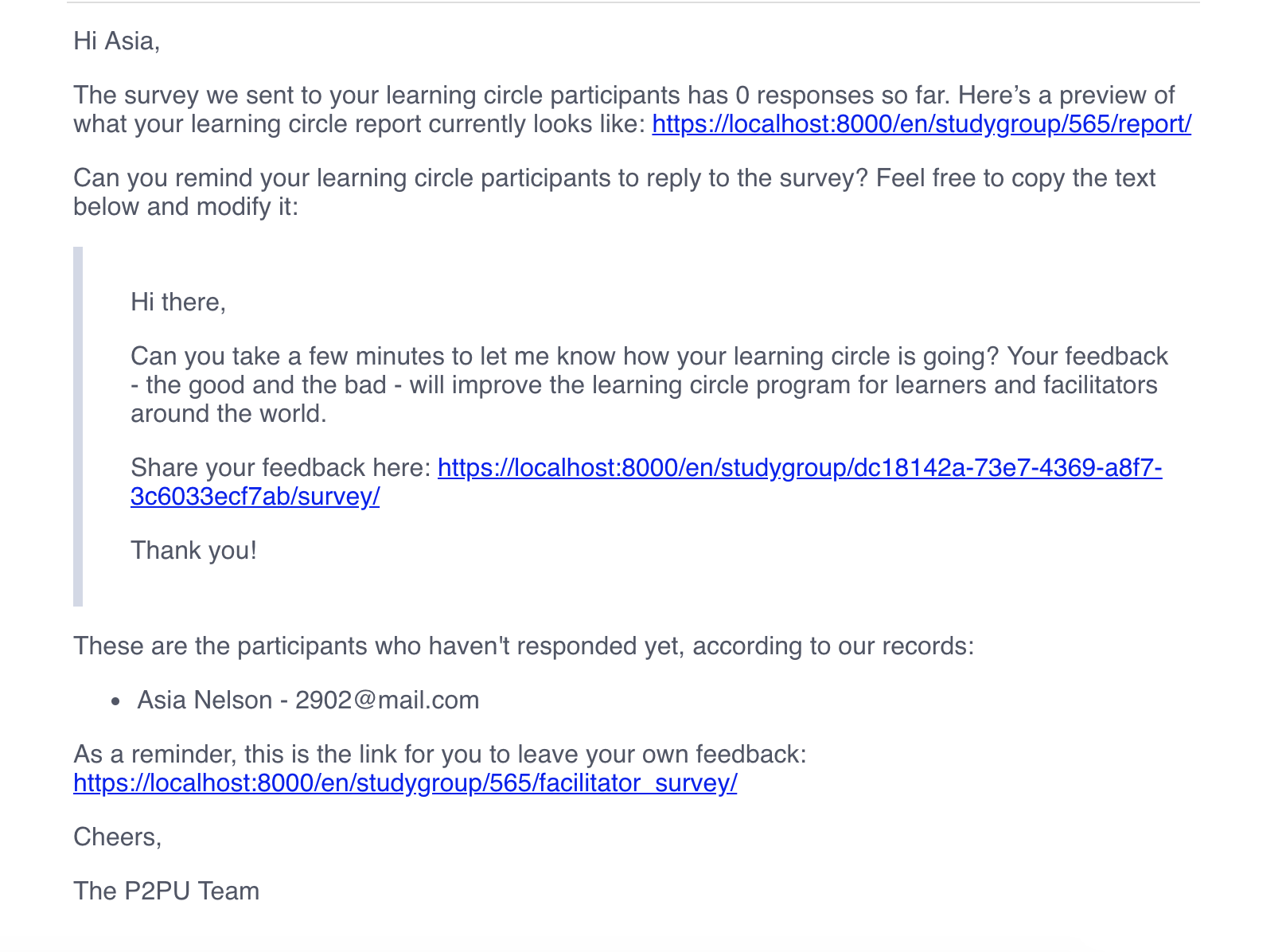
Two days after the final meeting:
After the final meeting of a learning circle, we’ll send out an email to the facilitator, the learners, and any team organizers. This email includes a preview of the learning circle Insights report and a link to the full report.
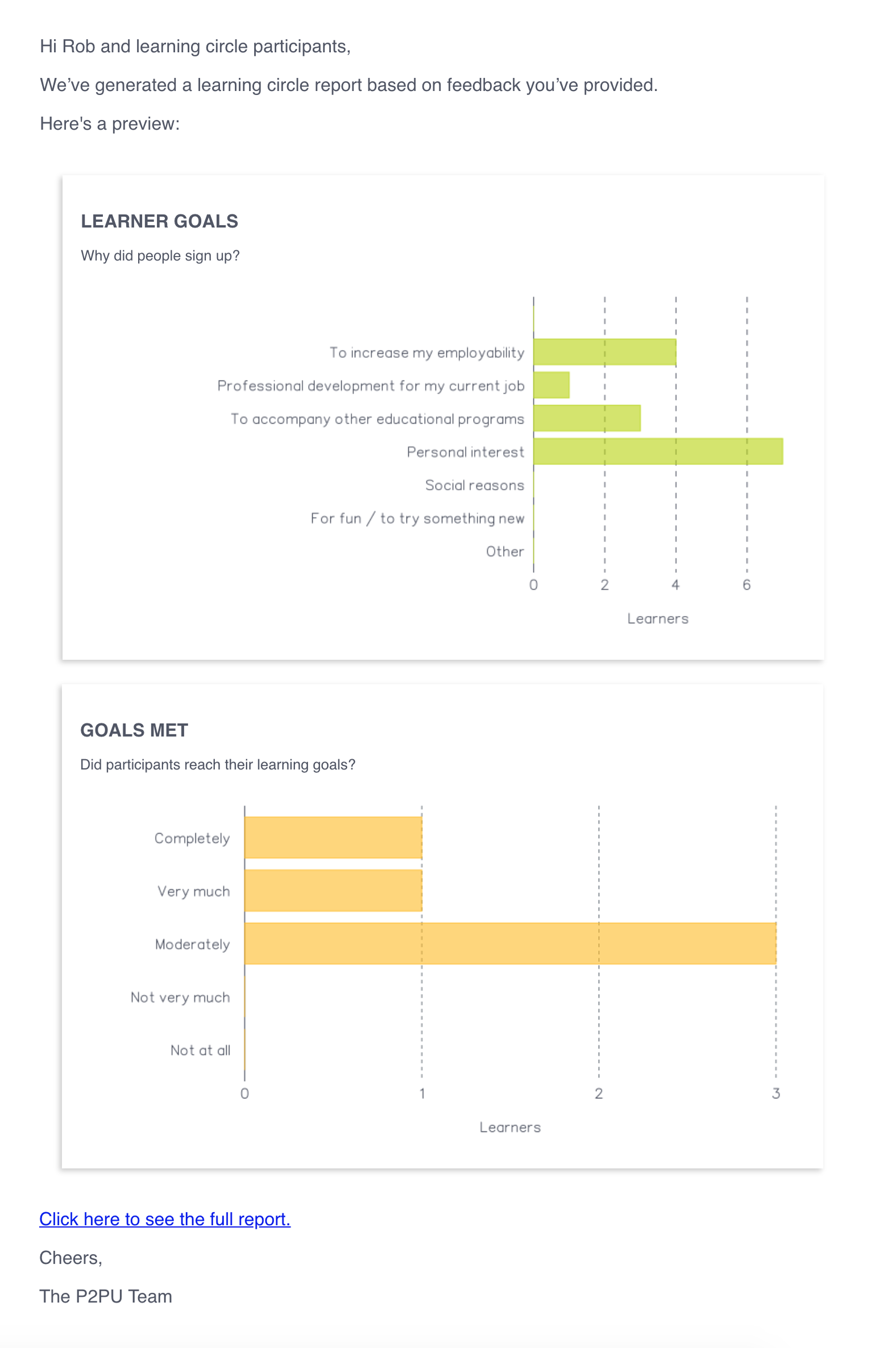
Here is an example of what the report looks like for a completed learning circle:
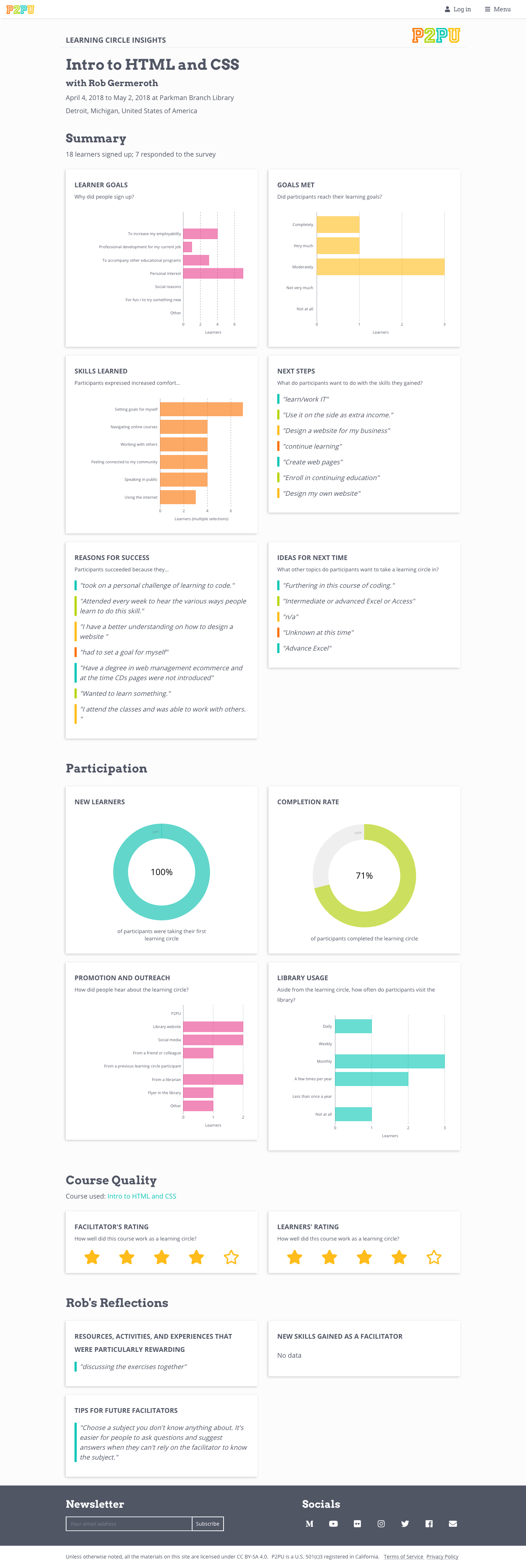
Facilitators can access the report for each of their learning circles from their dashboard.